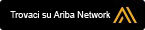CSX LINUX APPLICATION AND CONFIGURATION
The Cybersecurity Nexus (CSX) Linux Application and Configuration (CLAC) course provides students an understanding of Linux operating systems, commands, and capabilities. Students will work with real Linux systems in real environments and will leverage commands, applications, and toolsets to complete tasks in a cybersecurity environment. Upon completion, students will be able to proactively leverage Linux to navigate, connect, and enhance business systems and networks– valuable traits in the cybersecurity field.
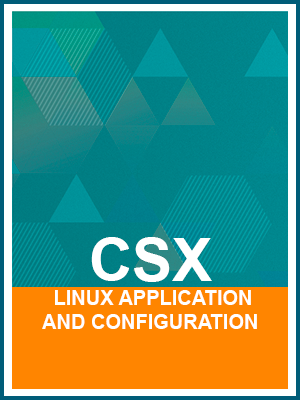
CONTENUTO:
Introduction to Linux (Lesson)
- Obtain an overview of Linux;
- Understand what types of Linux exist;
- Learn what constitutes a Linux variant;
- Understand the shell;
- Learn the basics of the Linux directory structure;
Installing Linux (Lab/Instructional)
The start of the CLAC course, students will learn how to install and start using Linux Mint, a user-friendly operating system variant.
The Shell and Navigation (Lesson)
- Learn detailed information about the shell;
- Identify key navigation commands;
- Learn how to implement basic commands;
Shell and Navigation (Lab/Instructional);
Students are introduced to basic commands which they can leverage in the Linux command line interface (CLI).
Files, Directories, and Information (Lab/Challenge);
Students are provided an opportunity to demonstrate their ability to execute basic Linux terminal commands and navigate different directories.
Files and Studio (Lesson)
- Learn about hard and symbolic links;
- Implement more advanced commands;
- Manipulate files and file contents;
- Redirect the Linux Standard Input / Output;
Files and Standard Input/Output (Lab/Instructional)
Students are introduced to the standard input and output capability of the Linux terminal and learn additional commands which will help them leverage Linux effectively.
Using STDIO (Lab/Challenge)
Students are presented with an opportunity to demonstrate their ability to leverage STDIO appropriately in a Linux environment.
CLI Tricks, User Management and Services (Lesson)
- Learn about bash history;
- Utilize TAB-Autocomplete functionality;
- Switch between consoles for multi-tasking;
- Environment variables;
- Add and remove users and groups;
CLI Tricks (Lab/Instructional)
Students learn additional Linux terminal commands which better enable understanding of bash history and environment variables.
Services and Users (Lab/Instructional)
Students will learn the how user and group accounts work within the Linux environment and how they impact files and file permissions.
Networking in Linux (Lesson)
- Setup a NIC within the CLI;
- Edit networking configuration files;
- View routes and networking rules;
- Monitor Network Functionality;
Networking (Lab/Instructional);
Students learn various networking commands and gain a deeper understanding of the networking capabilities within Linux.
Users and Networking (Lab/Challenge)
Students will demonstrate their ability to leverage key Linux commands learned thus far in the course, creating users, variables, and network connections.
Package Management, Archives and Compiling (Lesson)
- Explore the aptitude package management system;
- Use Aptitude to find, install, and remove packages;
- Conduct file management with archive utilities;
- Compile an executable;
Package Management, Archives, and Compiling (Lab/Instructional)
Students learn how package managers function and how to compress and archive files using TAR. Additionally, they will learn how to compile source code.
- Obtain an overview of Linux;
- Understand what types of Linux exist;
- Learn what constitutes a Linux variant;
- Understand the shell;
- Learn the basics of the Linux directory structure;
Installing Linux (Lab/Instructional)
The start of the CLAC course, students will learn how to install and start using Linux Mint, a user-friendly operating system variant.
The Shell and Navigation (Lesson)
- Learn detailed information about the shell;
- Identify key navigation commands;
- Learn how to implement basic commands;
Shell and Navigation (Lab/Instructional);
Students are introduced to basic commands which they can leverage in the Linux command line interface (CLI).
Files, Directories, and Information (Lab/Challenge);
Students are provided an opportunity to demonstrate their ability to execute basic Linux terminal commands and navigate different directories.
Files and Studio (Lesson)
- Learn about hard and symbolic links;
- Implement more advanced commands;
- Manipulate files and file contents;
- Redirect the Linux Standard Input / Output;
Files and Standard Input/Output (Lab/Instructional)
Students are introduced to the standard input and output capability of the Linux terminal and learn additional commands which will help them leverage Linux effectively.
Using STDIO (Lab/Challenge)
Students are presented with an opportunity to demonstrate their ability to leverage STDIO appropriately in a Linux environment.
CLI Tricks, User Management and Services (Lesson)
- Learn about bash history;
- Utilize TAB-Autocomplete functionality;
- Switch between consoles for multi-tasking;
- Environment variables;
- Add and remove users and groups;
CLI Tricks (Lab/Instructional)
Students learn additional Linux terminal commands which better enable understanding of bash history and environment variables.
Services and Users (Lab/Instructional)
Students will learn the how user and group accounts work within the Linux environment and how they impact files and file permissions.
Networking in Linux (Lesson)
- Setup a NIC within the CLI;
- Edit networking configuration files;
- View routes and networking rules;
- Monitor Network Functionality;
Networking (Lab/Instructional);
Students learn various networking commands and gain a deeper understanding of the networking capabilities within Linux.
Users and Networking (Lab/Challenge)
Students will demonstrate their ability to leverage key Linux commands learned thus far in the course, creating users, variables, and network connections.
Package Management, Archives and Compiling (Lesson)
- Explore the aptitude package management system;
- Use Aptitude to find, install, and remove packages;
- Conduct file management with archive utilities;
- Compile an executable;
Package Management, Archives, and Compiling (Lab/Instructional)
Students learn how package managers function and how to compress and archive files using TAR. Additionally, they will learn how to compile source code.
ESAME:
The CSX Linux Application and Configuration Certificate Exam assesses candidates understanding of Linux operating systems, commands, and capabilities. The two-hour exam is a real-time, hands-on exam which challenges students to demonstrate their skill set in a live environment.
This two-hour exam contains no multiple-choice questions or simulations and intentionally restricts access to the internet. Where applicable, man pages and help files are available.
Continuing Professional Education (CPE) Credit Count: 4 (2 CPEs per examination hour) when a passing score is achieved.
Objectives:
Candidates must complete tasks of varying durations with minimal instruction while navigating between multiple virtual machines and are expected to:
Demonstrate an ability to:
- Leverage the Linux shell;
- Implement basic Linux directory structure;
- Use key navigation commands;
- Implement basic commands;
- Leverage hard and symbolic links;
- Implement advanced commands;
- Manipulate files and file contents;
- Redirect the Linux Standard Input / Output;
- Utilize TAB-Autocomplete functionality;
- Switch between consoles for multi-tasking;
- Add and remove users and groups;
- Setup a NIC within the CLI;
- Edit networking configuration files;
- View routes and networking rules;
- Monitor network functionality;
- Leverage the aptitude package management system;
- Use Aptitude to find, install, and remove packages;
- Conduct file management with archive utilities;
- Compile an executable;
Students must be comfortable leveraging Linux terminal tools and interfaces.
This two-hour exam contains no multiple-choice questions or simulations and intentionally restricts access to the internet. Where applicable, man pages and help files are available.
Continuing Professional Education (CPE) Credit Count: 4 (2 CPEs per examination hour) when a passing score is achieved.
Objectives:
Candidates must complete tasks of varying durations with minimal instruction while navigating between multiple virtual machines and are expected to:
Demonstrate an ability to:
- Leverage the Linux shell;
- Implement basic Linux directory structure;
- Use key navigation commands;
- Implement basic commands;
- Leverage hard and symbolic links;
- Implement advanced commands;
- Manipulate files and file contents;
- Redirect the Linux Standard Input / Output;
- Utilize TAB-Autocomplete functionality;
- Switch between consoles for multi-tasking;
- Add and remove users and groups;
- Setup a NIC within the CLI;
- Edit networking configuration files;
- View routes and networking rules;
- Monitor network functionality;
- Leverage the aptitude package management system;
- Use Aptitude to find, install, and remove packages;
- Conduct file management with archive utilities;
- Compile an executable;
Students must be comfortable leveraging Linux terminal tools and interfaces.
LIVELLO:
BEGINNERDOMINIO:
INDENTIFYPREZZO:
400,00 € + IVA
PREZZO ESAME:
250,00 € + IVA